What? You can remove the grey backing plate?
Were you aware that you can easily “dismantle” (remove the backing plate) your Thermomix for cleaning purposes? Removing the backing plate makes life easier for cleaning.
I recently shared what I thought was a straightforward post detailing how I tackled the task of cleaning my Thermomix after a lengthy cooking session. To my surprise, many were astounded by the fact that I removed the backing plate. It seemed like common knowledge to me, as I often advised my customers to do the same. Cleaning spills, which inevitably occur during cooking, is crucial, especially for someone like me who tends to make a mess, particularly with flour when baking bread or cakes.
The process is quite simple:
BACKING PLATE REMOVAL
- Turn off your TM6 Machine.
- Rotate it so the back is facing you.
- Beneath the grey plate, there’s a small indent where you can insert your finger to lift the plate off.
- Use a brush (I do have TheMixShop brush, but any paint brush will suffice) to dust off the back.
- Wipe it down with a damp cloth, ensuring it’s damp but not overly wet.
- Reattach the backing plate by aligning it with the holes and clipping it back into place.
Next, I focus on cleaning the front of the machine:
- Use the brush to clean around the arms and buttons. You may be surprised to find what is hidden there. The button does pull off, I have done it once but I am always terrified I am not going to get it back on, so I just brush it over the also slide a damp sponge around it.
- For loose items, place them through the hole in the base to have them come out underneath.
- Lift the machine and clean off the slide board or similar surface.
- Wipe down the scale feet to remove flour and dust.
Remember, it’s crucial not to drag your machine across the bench if you don’t have a slide board, as this can damage the scales.
Thank you to Tatum for sharing her images.
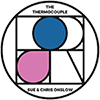





0 Comments