Who forgets to take it out of the fridge?
Having butter at room temperature is a common requirement in many recipes, but it can be frustrating when you decide to cook, and then you realize you need softened butter. With a Thermomix, you don’t have to put off your cooking or wait for the butter to soften naturally. Here’s a simple and quick method to bring your butter to room temperature using your Thermomix:
Instructions:
1. Cut the Butter into Cubes:
- Start by cutting the required amount of butter into small cubes. This will help the butter soften more evenly and quickly.
2. Place the Butter in the Thermomix Bowl:
- Carefully add the cubed butter into the Thermomix® bowl.
3. Secure the Lid and Measuring Cup:
- Place the lid onto the Thermomix® bowl, ensuring it is securely in place. Also, put the measuring cup (MC) on top of the lid.
4. Blend to Soften:
- Set your Thermomix to operate at Speed 5 for 20 seconds.
As you run the Thermomix, the butter will gradually soften, achieving that desired room temperature consistency. This process is quick and efficient, ensuring that you can continue with your cooking without unnecessary delays.
Now you have softened butter ready to use in your recipe, and you’ve saved time by not having to wait for it to soften naturally. With the Thermomix, even last-minute cooking decisions can be accommodated, making your culinary adventures more convenient and enjoyable.
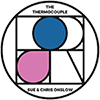





0 Comments